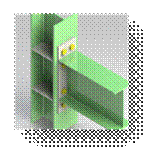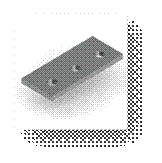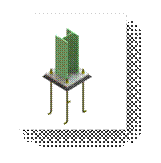The Steel
Detailer Help
The Steel
Detailer Help The Steel
Detailer Help
The Steel
Detailer HelpThe Steel Detailer Connections Menu and Toolbar contains all of the functions associated with creating, inserting and modifying connections and adding them to the Library.
The Steel Detailer uses ‘Dummy’ Parts to allow the parametric positioning of Plates, Sect ions and fasteners and are excluded from the Bill of Materials.
Fasteners are used from the Fasteners Folder in the Steel Detailers Installation Directory and can be linked via the right hand panel in SolidWorks as a library folder for simple drag and drop into connections and Welded Members.
Once a Fastener is added to the Project Model at either Connection or Welded Member Level they are to be converted to Virtual Components and then excluded from the Bill of Materials. The Steel Detailer at Member Lock stage counts the bolts and places them into the database.
Plates can be inserted into Connections and Welded Members from the Connection Library.