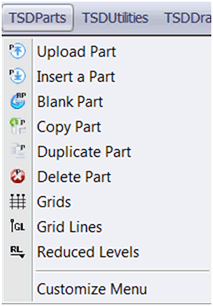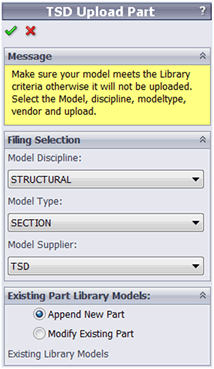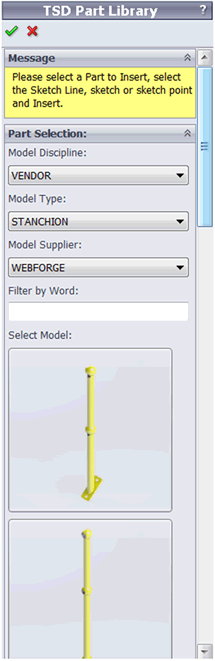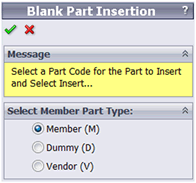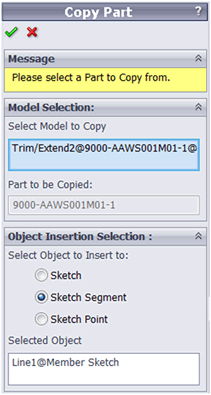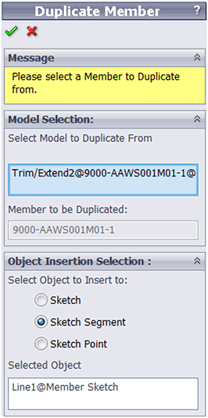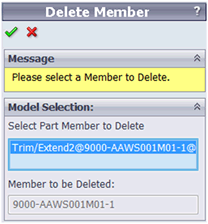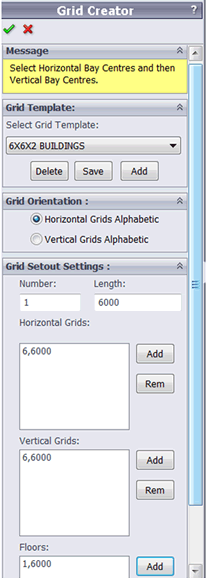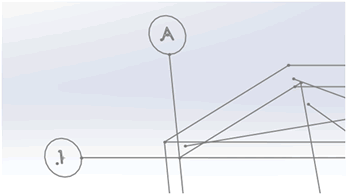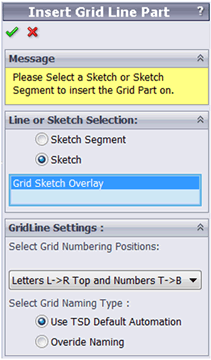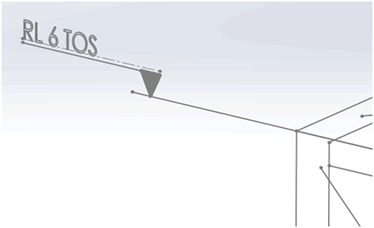TSD PARTS
This menu item contains the library processes for building members, creating grids, inserting grid lines in any direction and inserting Reduced level parts.
When inserting parts into a TSD Member the filename is automated.
UPLOAD PART
Add a part to the part library by using the Upload Part.
Parts can be vendor equipment models such mining equipment, handrailing components, conveyor components and steel sections such as I beams with predefined cuts along with detail drawings.
INSERT PART
Parts can be found via a 3 filter search process based on Discipline, Model Type and Model Supplier.
Parts can be inserted into Members using a 3 options, by sketch segment, sketch, sketch point automatically filed and named.
BLANK PART
New Parts can be inserted by using 3 selections, Member, Dummy and Vendor and are inserted and named based on the selection.
COPY PART
Copy an existing part in a member and have it automatically inserted by 3 insertion options, sketch, sketch segment and sketch point. A new sequential name is created automatically.
DUPLICATE PART
Duplicate part is the same as Copy Part instead it uses the existing selected part and creates a second instance of the same part, automatically positioned.
GRID LINES
Grid Line parts can be added to a project at any location and at any angle.
Multiple grid line parts can be inserted at once with automated grid balloon numbering and lettering in either directions.Singular grid line parts can be inserted on a sketch segment with any balloon number or letter assigned.
These grid line parts are used in the automatic General arrangement, marking plans or constructions drawings.