 The Steel
Detailer Help
The Steel
Detailer Help The Steel
Detailer Help
The Steel
Detailer HelpItems
that are not included in the BOM can be hidden and not loaded when opening Area
models. This can aid in large model handling.
![]() Icon.
Icon.
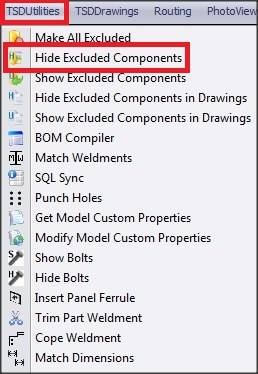
● Alternately use the![]() button
located on the Command Manager Tool Bar under TSDUtilities tab as shown below.
button
located on the Command Manager Tool Bar under TSDUtilities tab as shown below.
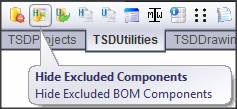
Click
this link to go to the TSDUtilities
Toolbar TSDUtilities
Toolbar