 The Steel
Detailer Help
The Steel
Detailer Help The Steel
Detailer Help
The Steel
Detailer Help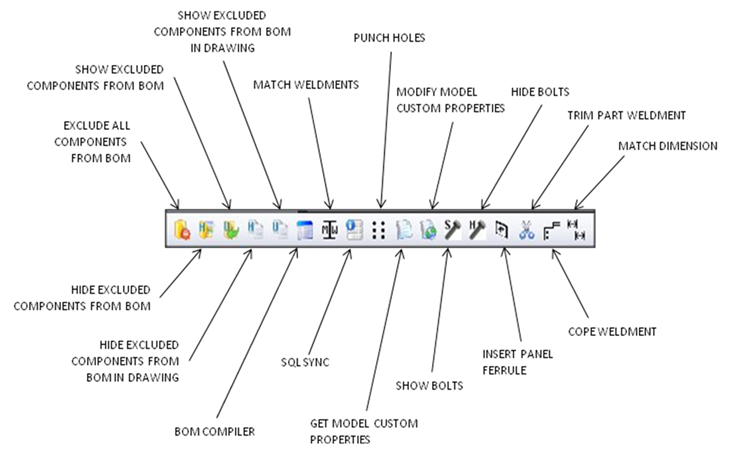
·
EXCLUDE
ALL COMPONENTS FROM BOM - Enables uses to view vendor
parts, while not being included in the BOM - Click the link to view details
Make all Excluded
·
HIDE
EXCLUDED COMPONENTS FROM BOM
- Items that are not included in the BOM can be hidden and
not loaded when opening Area models. - Click the link to view details
Hide
Excluded Components
·
SHOW EXCLUDED COMPONENTS FROM BOM - Items that are not included in the BOM can be shown after
being hidden - Click the link to view details Show
Excluded Components
· HIDE EXCLUDED COMPONENTS FROM BOM IN DRAWING - Items that are not included in the BOM can be hidden from drawing views and not loaded when opening Area models - Click the link to view details Hide Exluded Components in Drawings
·
SHOW EXCLUDED COMPONENTS FROM BOM IN DRAWING - Items that are not included in the BOM can be shown after
being hidden in a drawing - Click the link to view details Show Exluded Components in Drawings
·
BOM COMPILER - Enters the custom properties into each of the
Sections & Plates to compile an MTO - Click the link to view details BOM
Compiler
· MATCH WELDMENT- Allows the user to match a section member with another - Click the link to view details Match Weldments
· SQL SYNC - Syncs between the SolidWorks Area Assembly and the database - Click the link to view details SQL Sync
·
PUNCH HOLES - Converts Holes
from a plate through to the bolting member -
·
GET MODEL CUSTOM PROPERTIES - Click the link to view details Get Model Custom Properties
·
MODIFY MODEL CUSTOM PROPERTIES - Select the part inside the assembly and
update the parts custom properties using the get model custom properties
- Click the link to view details Modify
Model Custom Properties
· SHOW BOLTS - Visually Shows the Bolts - Click the link to view details Show Bolts
·
HIDEBOLTS - Visually hides the Bolts from view - Click the link to view
details Hide
Bolts
· INSERT PANEL FERULLE- Click the link to view details Insert Panel Ferrule
· TRIM PART WELDMENT - Trims a section part with another - Click the link to view details Trim Part Weldment
· COPE WELDMENT - Click the link to view details Cope Weldment
·
MATCH DIMENSIONS - Click the link to view details Match
Dimensions