 The Steel
Detailer Help
The Steel
Detailer Help The Steel
Detailer Help
The Steel
Detailer HelpThis function will allow you to unlock the entire project and allow model edits.
● Using this function on the Menu Bar click TSDProjects as
shown below, then select the ![]() Icon.
Icon.

● Alternately use the![]() button
located on the Command Manager Tool Bar under TSDProjects tab as
shown below.
button
located on the Command Manager Tool Bar under TSDProjects tab as
shown below.
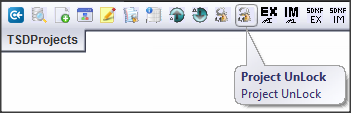
Click this link to go to the TSDProjects Toolbar TSDProjects ToolBar