 The Steel
Detailer Help
The Steel
Detailer Help The Steel
Detailer Help
The Steel
Detailer HelpThe TSD Drawing Menu and Toolbar Functions are used to manage the document side of The Steel Detailer.
The Document Manager is used to collate or filter the drawings and produce multiple pdf’s, dxf’s and dwg’s. The list being filtered can be exported to Excel.
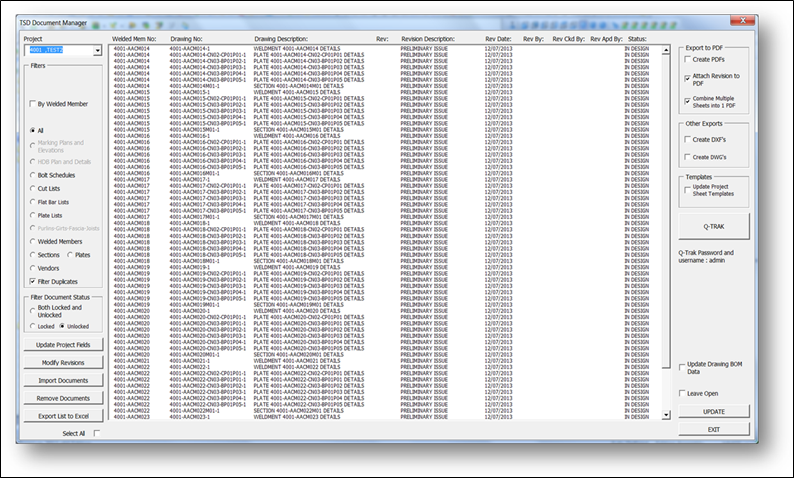
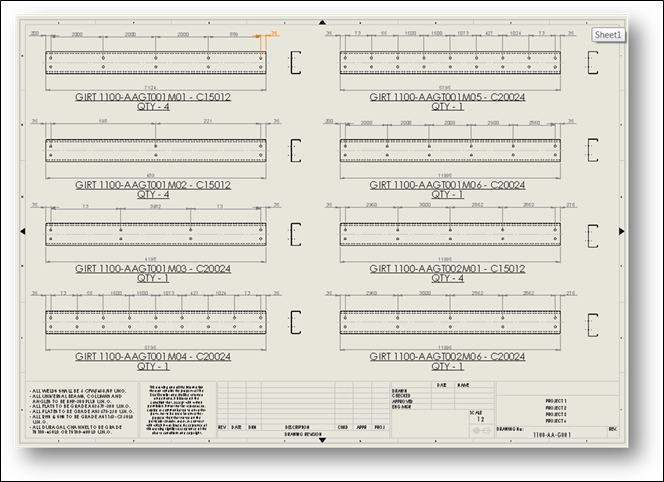
The Automated Purlin, Fascia, Girt or Joist function automatically creates cold
rolled purlin drawings for punching.
Standard Reports are created based on selection such as Cut Lists, Bolt Schedules, Plate Lists, Flat bar Lists and Vendor Lists.
The Create Plate DXF exports 1:1 plate profiles for plasma cutting.
The Section Blockout creates incontext assembly cuts on grid lines and Reduced Levels\Elevation Levels and places them into individual Configurations for General Arrangement Creation.
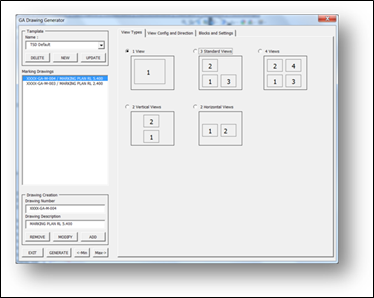
The General Arrangement function automates the creation of Marking Items and General Arrangement Drawings.
TSD does this by placing Assembly Section cut Configurations onto a set template based on your selection which can be saved as a template.
