 The Steel
Detailer Help
The Steel
Detailer Help The Steel
Detailer Help
The Steel
Detailer Help 
·
Below is a Typical breakdown for the various levels
with a TSD project, these levels will depend on the project requirements to
determine what is required and when,
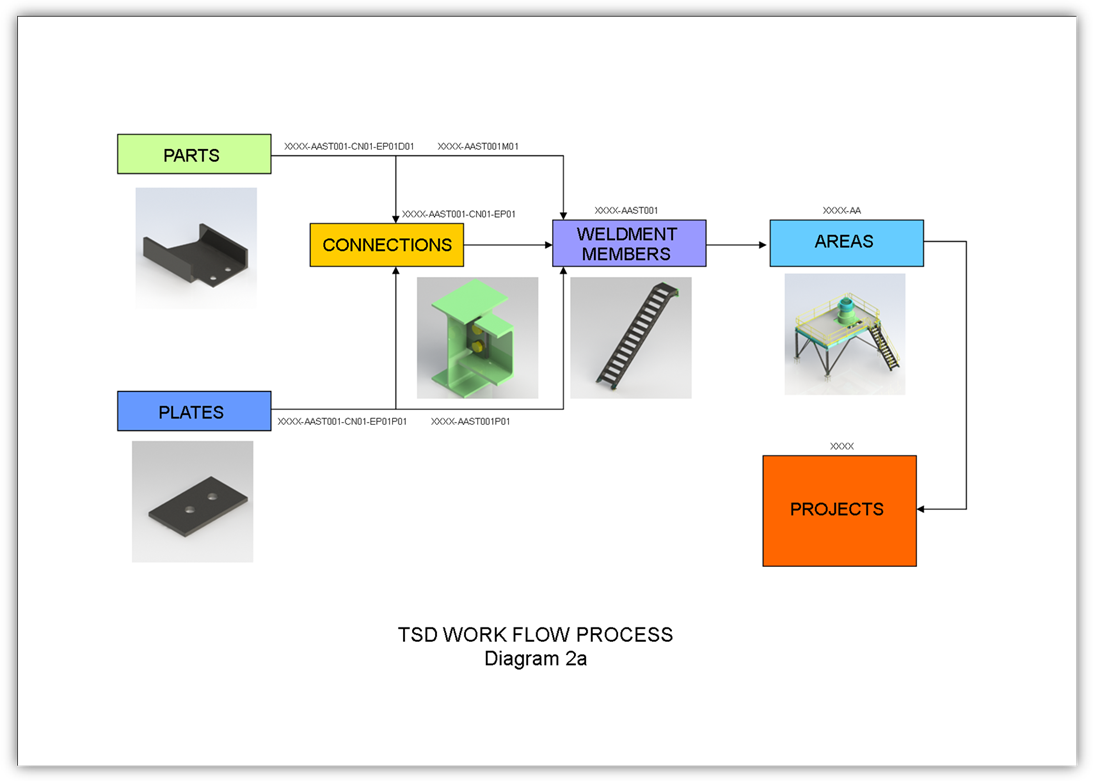
When considering the Workflow of Steel
detailed projects there are many processes at play depending on the order of
events.
In fact it’s
incredible how much work is carried out
Usually
its
i) Builder\Architect\
Fabricator supplies quotation data
ii) Architectural
and Structural Engineering Drawings Received
iii) Quote
Produced and 1/10 of jobs won
iv) There
are a couple of reason you won the Job
(1) Cheaper
than everyone else
(2) Repeat
Business – client knows your work
(3) Availability
and timing
v) Project
Layout Commences
vi) TQ\RFI’s
travel backwards and forwards between Architect, Structural Engineer and
Fabricator and yourself.
vii) Layout
is Completed
viii) Layout
is Checked
ix) Cut List\Plate
List\Bolt Schedule is supplied for ordering
x) Drawings
are completed whilst the layout is being checked.
xi) Deliverables
are submitted for approval
(1) General
Arrangement Drawings
(2) Detail
Drawings
(3) Plate
Drawings
(4) Purlin
Drawings
xii) Structural
Engineer Check
xiii) Structural
Modifications
xiv) Deliverables
are Issued for Construction
(1) General
Arrangement Drawings
(2) Detail
Drawings
(3) Plate
Drawings and 1:1 dxf’s
(4) Purlin
Drawings
xv) Project
Completed
So
how is it managed ? Steps i)
through to iv) is document management.
v) Project Layout Commencement is where The
Steel Detailer starts.
Imagine that everything starts with a Driving
Sketch, Parts and Sub-Assemblies in SolidWorks. The Steel Detailer is exactly the
same. The only difference is that you are not fishing through previous projects
to find models used before. The Steel Detailer allows you to store them in a
common library\Archive location based on filtering for fast searching.
The Above diagram outlines this.