 The Steel
Detailer Help
The Steel
Detailer Help The Steel
Detailer Help
The Steel
Detailer Help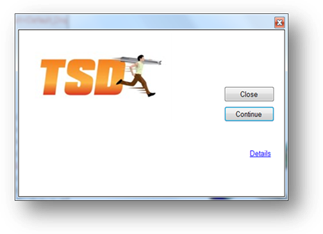
The Steel Detailer has Automatic Updates and simply starts up when SolidWorks opens and TSD is turned on as an add-in.
● Using this function on the Menu
Bar click TSDProjects as shown below, then select the ![]() Icon
Icon

● Alternately use the ![]() button
located on the Command Manager Tool Bar under TSDProjects tab as
shown below.
button
located on the Command Manager Tool Bar under TSDProjects tab as
shown below.
