 The Steel
Detailer Help
The Steel
Detailer Help The Steel
Detailer Help
The Steel
Detailer Help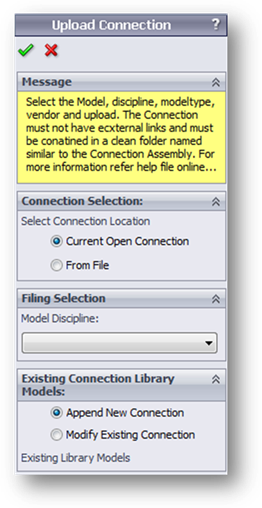
Used when adding a
connection to the connection library, or also removing a connection from the
connection library.
When selecting to upload the currently open connection model to upload remember to create the filter first
Connections can be
removed from the Connection Library by selecting Modify Existing Connection.
● Using this function on the Menu Bar click TSDConnections
as shown below, then select the ![]() Icon.
Icon.

● Alternately
use the ![]() button located on the Command Manager Tool Bar under TSDConnections tab as
shown below.
button located on the Command Manager Tool Bar under TSDConnections tab as
shown below.
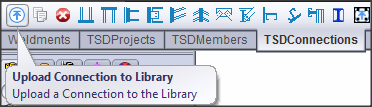
Click this link to go to the TSDConnections Toolbar TSDConnections Toolbar