 The Steel
Detailer Help
The Steel
Detailer Help The Steel
Detailer Help
The Steel
Detailer HelpIf you have setup your Connection filter to:
·
Connection Type: WEB STIFFENER
The filter is automatically set for selection on this Connection in the connection library
● Using this function on the Menu Bar click TSDConnections
as shown below, then select the ![]() Icon.
Icon.

● Alternately use the ![]() button located on the
Command Manager Tool Bar underTSDConnections tab as
shown below.
button located on the
Command Manager Tool Bar underTSDConnections tab as
shown below.
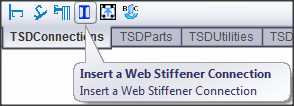
Use Example given under BasePlate Connection - Video Demonstration Link
Click this link to go to the TSDConnections Toolbar TSDConnections Toolbar