 The Steel
Detailer Help
The Steel
Detailer Help The Steel
Detailer Help
The Steel
Detailer HelpAutomatic Detail Drawings – Enables the user to select a model and the associated drawing will open and update the drawing views with dimensions including holes and cutouts as required . See below for details
● Using this function on the Menu Bar
Click TSDDrawings as shown below, then select the ![]() Icon.
Icon.
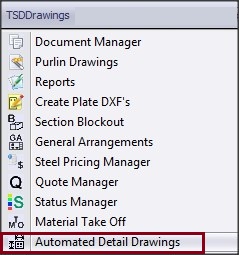
● Alternately use the ![]() button
located on the Command Manager Tool Bar under TSDDrawings tab as shown
below.
button
located on the Command Manager Tool Bar under TSDDrawings tab as shown
below.
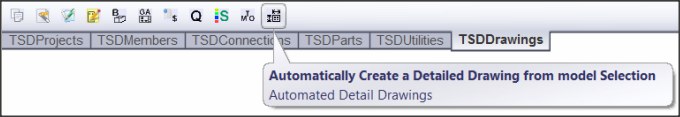
Below is an example of the
Automatic Detail Drawing,
Select the model you wish to have detailed as shown below.
·
·
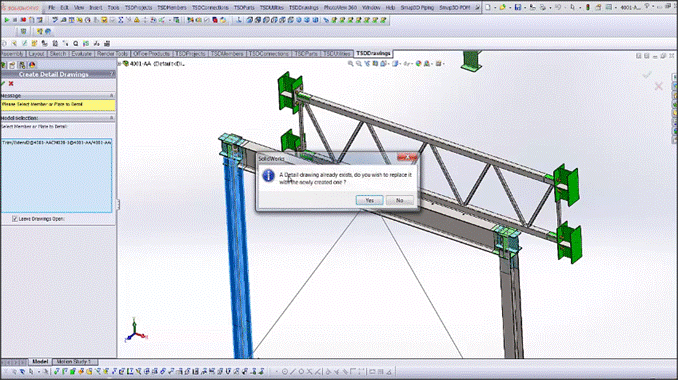
Once all models required have been selected, click the green
tick and the associated drawing will open and update as shown below.
·
·
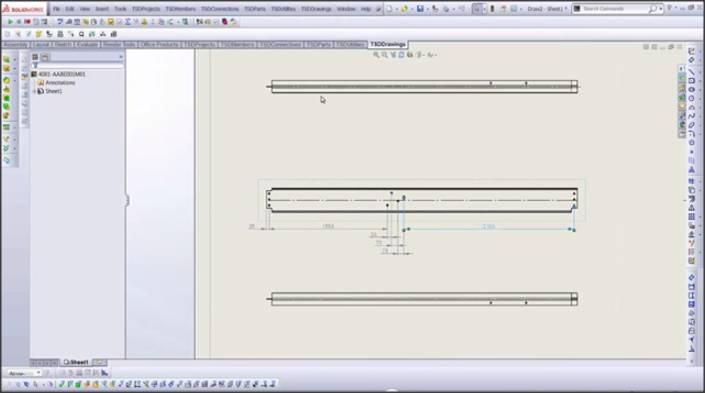
Click this link to go to the TSDDrawings Toolbar TSDDrawings Toolbar