 The Steel
Detailer Help
The Steel
Detailer Help The Steel
Detailer Help
The Steel
Detailer Help ● Using this function on the Menu Bar click TSDDrawings as
shown below, then select the ![]() Icon.
Icon.
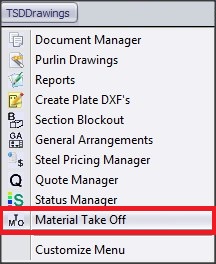
● Alternately use the![]() button
located on the Command Manager Tool Bar under TSDDrawings tab as shown
below.
button
located on the Command Manager Tool Bar under TSDDrawings tab as shown
below.
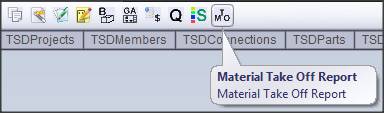
Below is an example of a MTO,
Simply click on the GET PROJECT DATA (Run the Bom compiler in TSDUtlities
first).
This information can be exported to an excel spreadsheet if required.
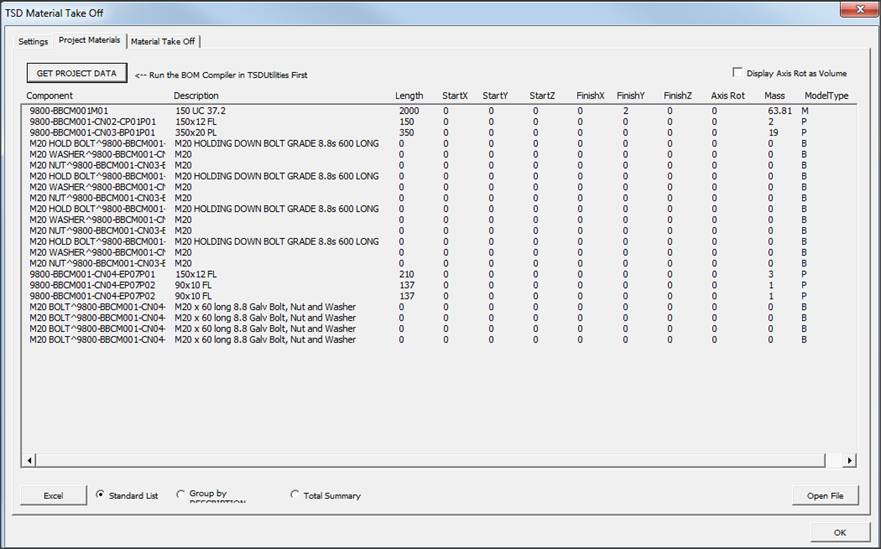
Click this link to go to the TSDDrawings Toolbar TSDDrawings Toolbar