 The Steel
Detailer Help
The Steel
Detailer Help The Steel
Detailer Help
The Steel
Detailer HelpInserting a blank
part (empty part) automatically inserts a part into a weldment member with 3
choices being available for insertion:
●
Dummy Member
●
MemberVendor
●
Member
![]() Icon.
Icon.
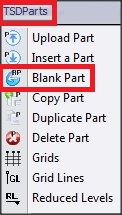
● Alternately use the ![]() button
located on the Command Manager Tool Bar under TSDParts tab as shown below.
button
located on the Command Manager Tool Bar under TSDParts tab as shown below.
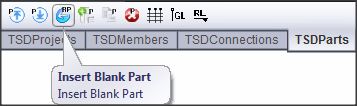
Click this link to go to the TSDParts
Toolbar TSDParts Toolbar