 The Steel
Detailer Help
The Steel
Detailer Help The Steel
Detailer Help
The Steel
Detailer Help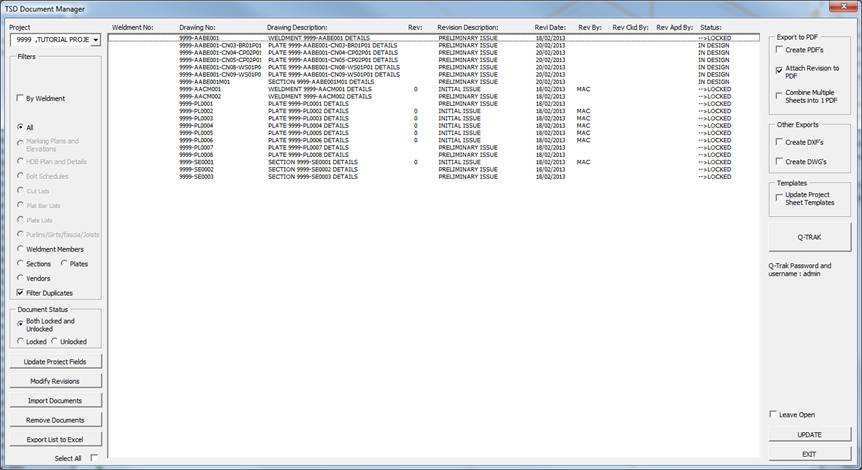 Everything associated
with drawings is covered under the drawing manager which includes:
Everything associated
with drawings is covered under the drawing manager which includes:
·
Multiple PDF Creation with the option to Add
the revision to the end
·
PDF Option to combine multiple sheets
·
Multiple Revision Control
·
Multiple Drawing Template change out
·
Multiple Field Modification
·
Excel Export of Drawing List for Transmittal
Creation
·
Link to Q-Trak – Transmittal and external
document manager (not included)
Create Purlin Drawings
● Using this function on the Menu Bar click TSDDrawings as
shown below, then select the ![]() Icon.
Icon.
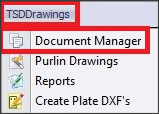
● Alternately use the ![]() button located on the Command Manager Tool Bar under TSDDrawings
tab as shown below.
button located on the Command Manager Tool Bar under TSDDrawings
tab as shown below.
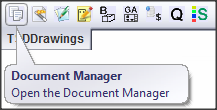
Click this link to go to theTSDDrawings Toolbar TSDDrawings Toolbar