 The Steel
Detailer Help
The Steel
Detailer Help The Steel
Detailer Help
The Steel
Detailer Help
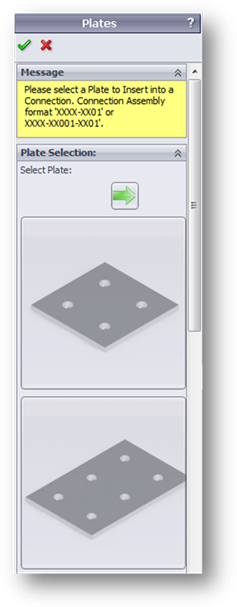
Select from a list of plates in the library
to place into Weldment Members and Connections.
Select the Image of
the plate to be used first.
● Using this function on the
Menu Bar click TSDConnections as shown below, then select the ![]() Icon.
Icon.

● Alternately use the ![]() button located on the Command Manager Tool
Bar under TSDConnections tab as shown below.
button located on the Command Manager Tool
Bar under TSDConnections tab as shown below.
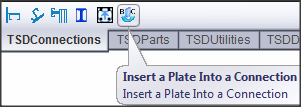
Click
this link to go to the TSDConnections Toolbar TSDConnections Toolbar