 The Steel
Detailer Help
The Steel
Detailer Help The Steel
Detailer Help
The Steel
Detailer Help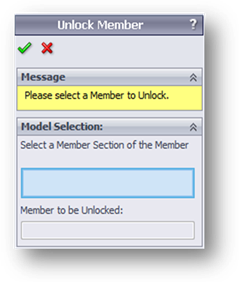
Unlock Member copies the locked sections,
vendor items and plates drawings over the top of the templates and marks the
model unlocked and changes the colour of the main section to red notifying that
the member has been unlocked.
Select the main section of a Weldment member
unlocking a member is easy.
● Using this function on the
Menu Bar click TSDMembers as shown below, then select the ![]() Icon.
Icon.

● Alternately use the![]() button
located on the Command Manager Tool Bar under TSDMember tab as shown
below.
button
located on the Command Manager Tool Bar under TSDMember tab as shown
below.
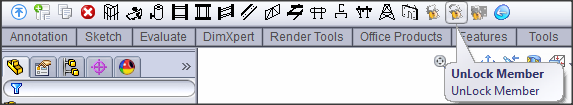
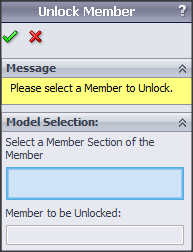
Click this link to go
to the TSDMembers Toolbar TSDMembers Toolbar